How do you know when you have exercised enough? WordDive automatically optimizes the time for each user. The effectiveness of the program is based on studies proceeding as follows:
- First it takes a few minutes to warm up.
- Next there is a long optimal period when practicing is at its most effective.
- Then the effectiveness starts to decrease slowly, but practicing is still useful. You get a blue notification.
- Finally the effectiveness starts to decrease rapidly. Practicing this course more is not useful, and you get a red warning.
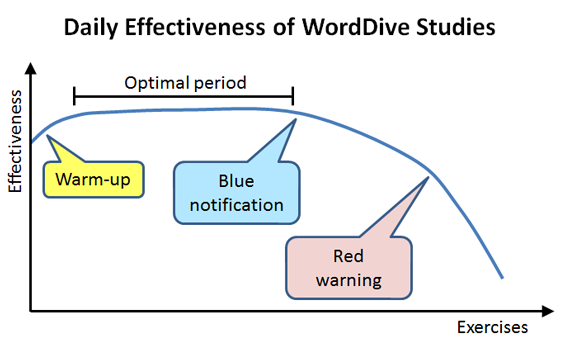
WordDive will monitor the effectiveness for you and show a notification or warning when appropriate, so you can just relax and get into the flow of the exercises. To optimize your time, the service calculates the following individually for you each day:
- Blue notification => You can choose to continue, move on to new material or stop for the day.
- Red warning => You should move on to new material or rest. It’s not useful to continue with this course today.
Please note that there is no need to try to reach the blue notification. Practicing often but just for a few minutes at a time also is a very fruitful approach.
A mighty mix of language learning professionals, engineers, designers, user interface developers, gamers and psychologists.





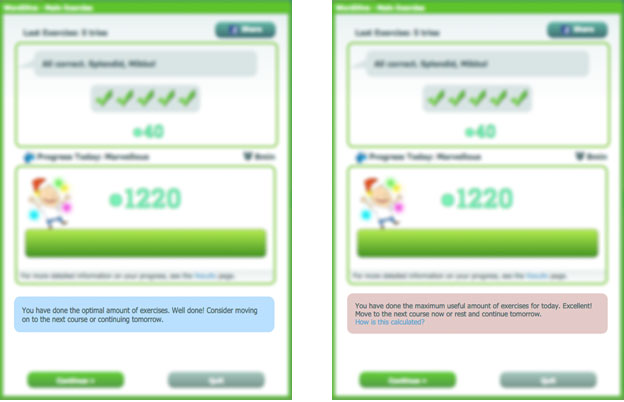

8 Comments
Can we delete words that we already learned from other places? It’s annoying that we cannot manage them
Hi! It is not possible to delete words, but you can select different topics or difficulty levels on your Content page. Enjoy your studies!
Is it normal to get a red warning after less then 5 min exercices ?
Hi! If you get the red warning too fast, then you should try to select more content from your Content tab or move on to the next course. If a course is almost completed, then you should move on to the next course and finish the last study items of that course on another day.
Hello. I would like to repeat previously studied words, but one of the topics shows the same words every time. How to refresh it?
Hi
If you decide that you want to revise your courses, you now have two different options:
A) Repeat one single course
Repeating the course resets the results just below Exercised level. This way you can revise the course without starting from absolute zero. Repeating the course doesn’t affect your certificates or the money back guarantee of the prep courses.
B) Start the whole language from the beginning
Start completely from the beginning. All the course results and certificates regarding this language will be deleted.
Please note: These reset operations cannot be undone.
You can find both of these options on your Results tab:
To repeat a single course, click “Repeat the Course” in your course-specific results section. You can only repeat a course if it has been completed 100%.
To start the whole language from the beginning, click “Start from Beginning” in your overall language results section.
Best regards
WordDive team
Word dive won’t let me complete the course. The “how much to study” meter goes red, and it no more lets me learn new words. What to do?
Hi Elias
Thank you for your message. I apologise for the trouble.
Please, contact our customer support: info@worddive.com
Best regards
Senja
WordDive team